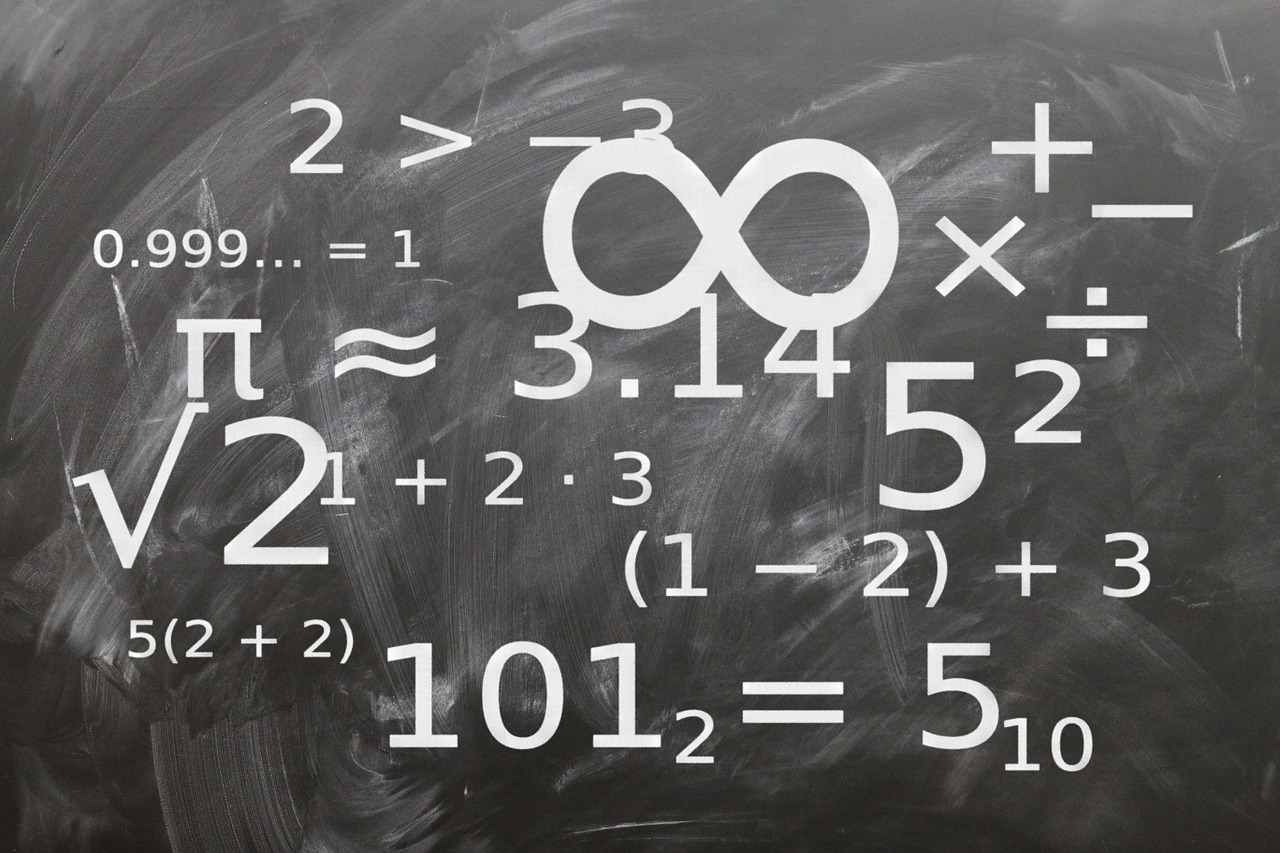Amex Offers = Too Good To Miss Out!
 The Amex Offers program is one of my favorite credit card perks. Everyone with an American Express card should be taking advantage of this—if you’re not, you’re leaving money behind! The Amex Offers program is reason enough to have at least one, if not multiple American Express Cards in your wallet.
The Amex Offers program is one of my favorite credit card perks. Everyone with an American Express card should be taking advantage of this—if you’re not, you’re leaving money behind! The Amex Offers program is reason enough to have at least one, if not multiple American Express Cards in your wallet.
According to the Amex Offers FAQ: “Amex Offers is a program that saves you money or earns you points on shopping, dining and more. You can choose offers from brands you love and get discounts in the form of statement credits on your account or as extra points added to your Membership Rewards account. Amex Offers is available on your americanexpress.com account, within the American Express App for iPhone, and by connecting your Card to Facebook or Twitter.”
The process is quite simple:
- Add an available offer to your American Express card
- Use that card to pay
- Receive a statement credit in your account, usually within a few short days
*Please note that you must add the offer to your card before the purchase.
How Good Are These Offers?
What kind of deals are we talking about? Well, some are fairly extravagant…
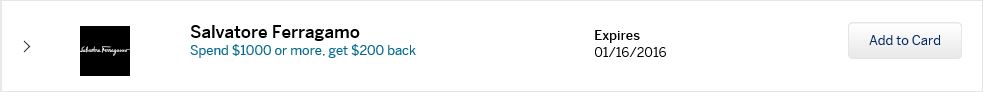
Most are generally reasonable…
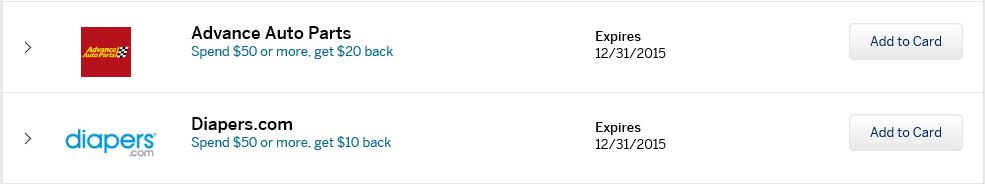
Statement credits are typically around 20% of the spend requirement, but some are higher, like the Advance Auto Parts offer shown above which could get you a 40% credit. Another current offer is spend $10 or more at Dunkin Donuts, get $5 back. That’s a 50% rebate! These offers will also stack with any other discounts you might find.
Public vs Targeted Offers
Before detailing the various methods used to add Amex Offers to your card(s), it’s important to understand that there are two types of offers—public and targeted.
Public offers are available to anyone with an eligible American Express card. Targeted offers, however, are only made available for certain cardholders, right down to their specific card. For instance, I may have an offer that I can add to my American Express Platinum Card, but not to my other Amex cards. My wife might have that same offer available for all of her cards. Someone else might not see the offer at all.
Although, as you’ll see below, Twitter is very convenient, only public offers can be added via this method. For targeted offers, you’ll need to use your americanexpress.com account.
Connecting your Card to your Social Media Account
If you’re a regular Facebook or Twitter user, this is an easy way to add offers to your card. Initially, you need to “connect” your card to one of your social media accounts—it’s safe and secure. To sync your card with Facebook, click here and for Twitter, click here.
Note: if you have multiple American Express cards, I recommend signing up for multiple Twitter accounts, then connect each card you have with its own account.
Add Offers via Twitter
To add an offer to your American Express card via Twitter, visit @AmericanExpress Likes to see a list of currently available offers and simply retweet the ones you want to add to your connected card! You’ll get a response from @AmexOffers in a few seconds.
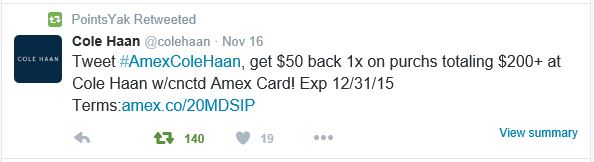

Since the hashtag is all that’s required to enroll in an offer, you can actually add multiple offers to your card with just a single tweet.
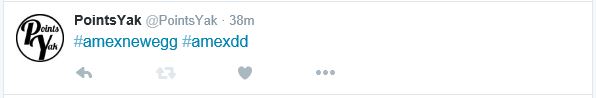
Add Offers via Facebook
After connecting your card to Facebook, you will notice a new app in the left column called Amex Offers. Clicking that will bring you to a page where you can add offers individually.
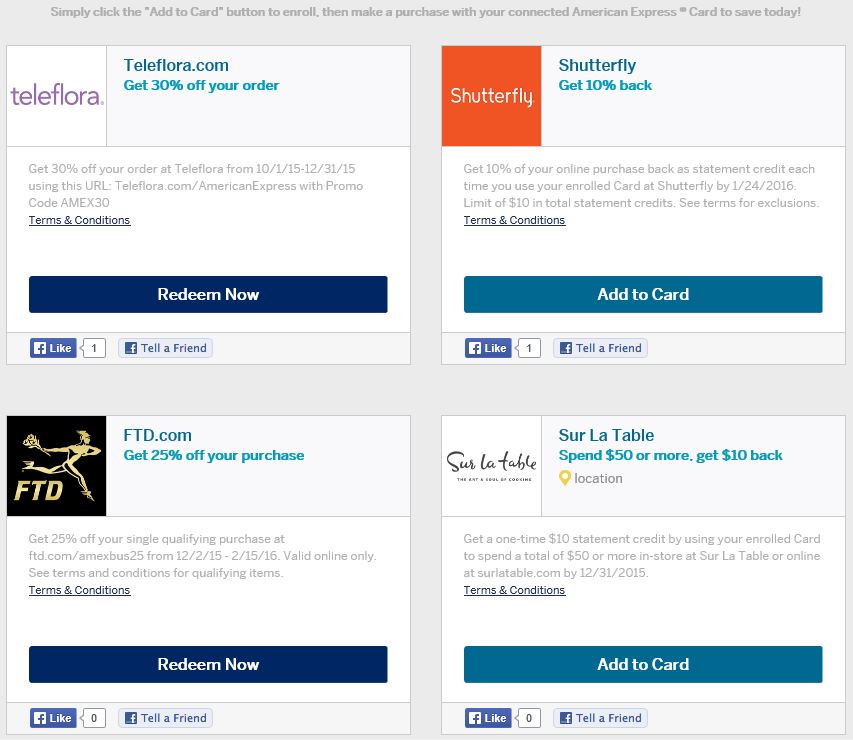
You will also see targeted offers using this method. While I occasionally visit Facebook, I don’t use it to manage my Amex Offers as I have multiple cards and would rather not manage multiple Facebook accounts. If you only have one Amex card, this method may work for you.
Add Offers via americanexpress.com
In my post How to Boost Your Credit Scores, I wrote about the importance of having online accounts for all your credit cards. With your americanexpress.com account, not only can you review and pay your statement balances, but you can check your FICO Score and manage your Amex Offers.
At the bottom of your account home page, you see a list of all available offers, a tab to view offers you’ve already added, and a “Savings” tab to see how much money you’ve saved in total.
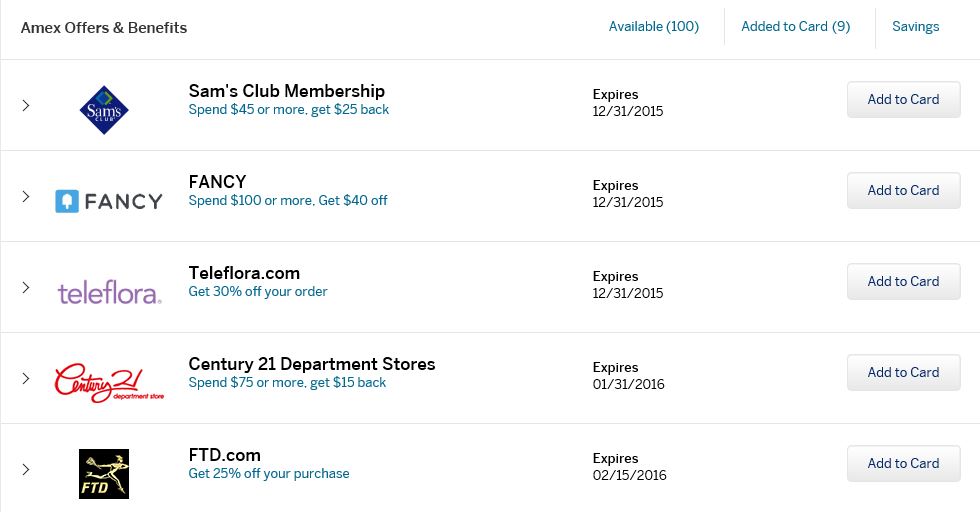
Adding Offers to Multiple American Express Cards
If you manage multiple Amex cards in a single americanexpress.com login, you’ll need to be careful when adding offers this way. When you add a particular offer to your first card, that same offer will no longer be available to add to your other cards. The way around this is to use multiple tabs in your internet browser (Chrome, Firefox, Internet Explorer, Safari, etc).
First, log in to your americanexpress.com account and scroll down to the offer that you want to add. Do not hit the “Add to Card” button yet. Open up a new tab using your browser’s menu. Navigate to your americanexpress.com account home page in this new tab (you should still be logged in) and choose your second Amex card account. Again scroll down until you can see the same offer on this card. Repeat this process until you have each of your cards open in different browser tabs with the desired Amex Offer visible. At this point, you can go through every open tab one at a time and press each “Add to Card” button.
Closing Thoughts
If you see an Amex Offer that you think you might use, but you’re not sure, take the time to add it to your card anyway. These offers are often available in limited quantities—once a certain number of cardholders add them, they’re gone.
Gift cards are often a great way to lock in these offers before they expire. There was a recent offer for Amazon.com where you spend $60 by 12/31 and get a $15 credit. I bought myself a $60 Amazon e-gift card with each American Express card I have. I now have plenty of money to spend on Amazon with no deadline to be concerned with.
Finally, make sure you read the fine print on each offer as they are all different. You may find terms like “gift cards are excluded” or “tax and shipping don’t count towards spend”. When in doubt, reach out to me and I’ll try to find the answer for you.
How much money have you saved with Amex Offers? Leave a comment to let me know!