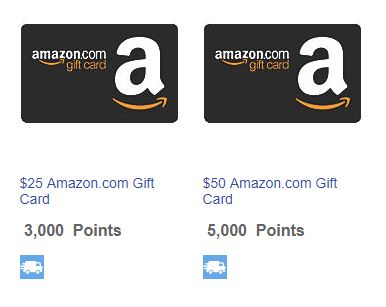
Turning Rapid Rewards Into Amazon Gift Cards – Part 2
A couple months ago, I wrote about finding a Southwest Airlines Rapid Rewards account that I didn’t know I had. That alone is not too surprising. I’m sure I have plenty of frequent flyer accounts that I don’t recall signing up for. What was surprising is the fact that I had 3,500 Rapid Rewards points in it.
I have no recollection of how I earned 3500 points about 2 years ago, but there they were, ready to expire. So I earned another 1,000 points by filing a tax return with TurboTax via the Rapid Rewards Shopping portal.
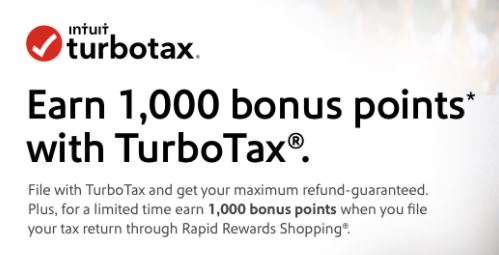
The 1,000 points activity extended the expiration of my Rapid Rewards points by another 2 years. My intention was to find another way to top off my account with enough points to redeem for a $50 Amazon Gift Card.
Do I Need a Rapid Rewards Credit Card For This?
I hadn’t given this any additional thought until yesterday when a reader noted that I need to have a Chase Southwest credit card in order to redeem points for gift cards. I revisited the Rapid Rewards website and found this:
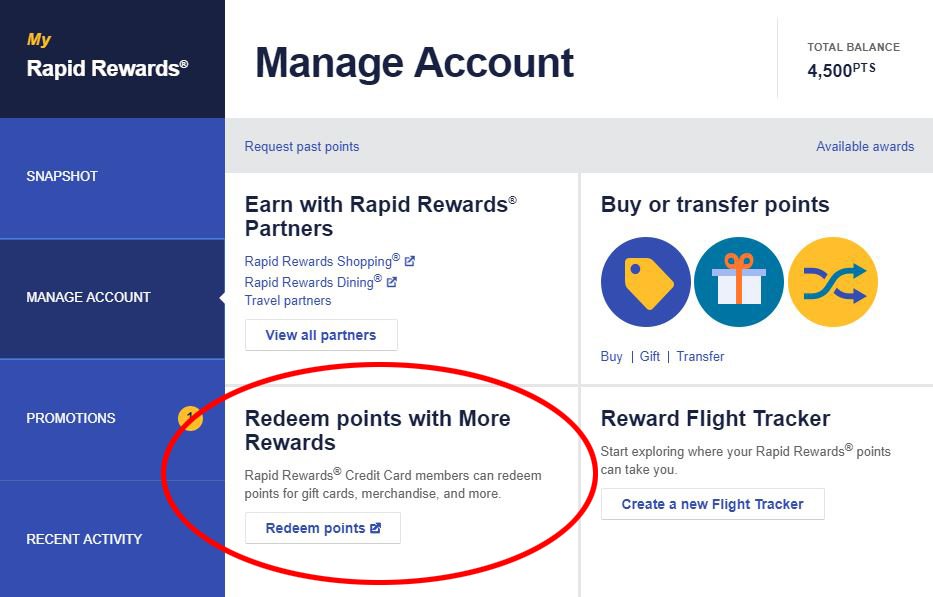
I didn’t notice that language when I wrote my original post. I then read through the Terms and Conditions for the Amazon Gift Card purchase and couldn’t find any language to back that up.
I don’t currently have any Rapid Rewards credit cards, and I’ve never had one in the past. I decided to go through with the redemption to see if it would work. I added a $25 Amazon Gift Card to my shopping card. The “cost” of the gift card was 4,050 RR points. When I wrote my original post, the cost was only 3,000 RR points. I should have done this then.
I was able to complete the order and I got the confirmation below, as well as email confirmations of the redemption.
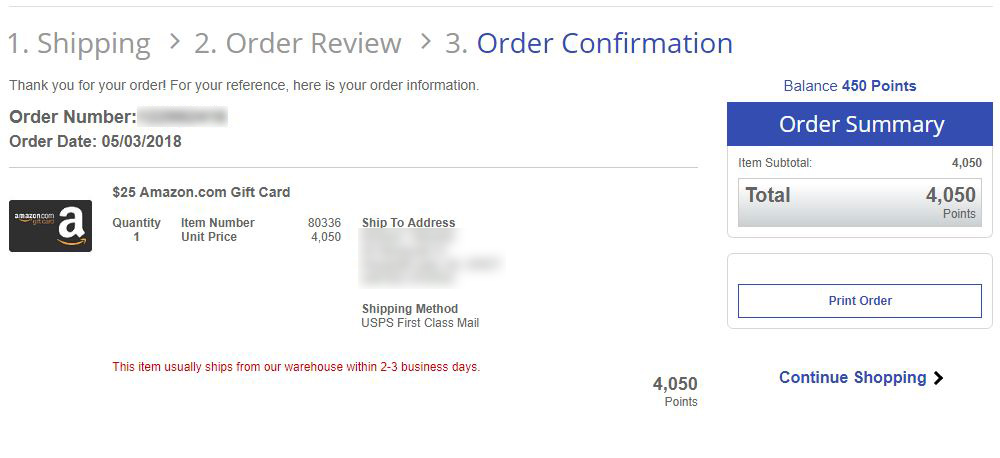
I’ll update this post when I receive the gift card, but at this point, I have no reason to believe why I wouldn’t. There’s nothing in the terms that lists a Rapid Rewards credit card as a requirement and the website let me complete my purchase.
If you’re in a similar situation, give it a shot and let me know in the comments.
Update: About 2 hours after posting this article I got my monthly Rapid Rewards Report email. Right on the top is this banner:
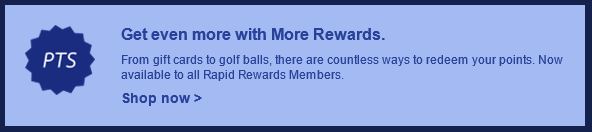
This must be a recent change that I hadn’t noticed earlier.


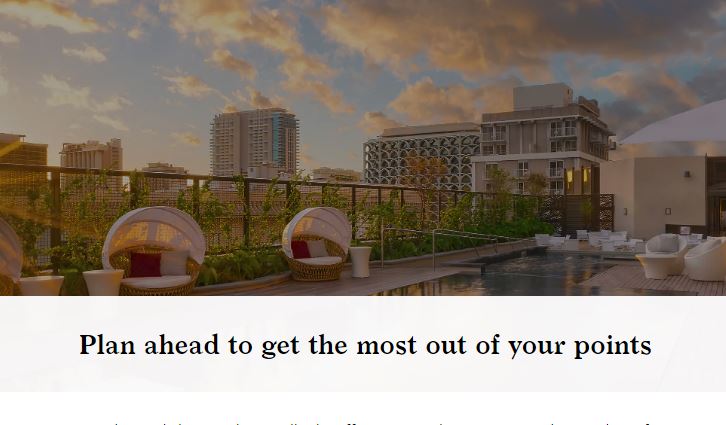

2 Comments
John
Hey did you still receive the cards?
Yak
Yes I did.